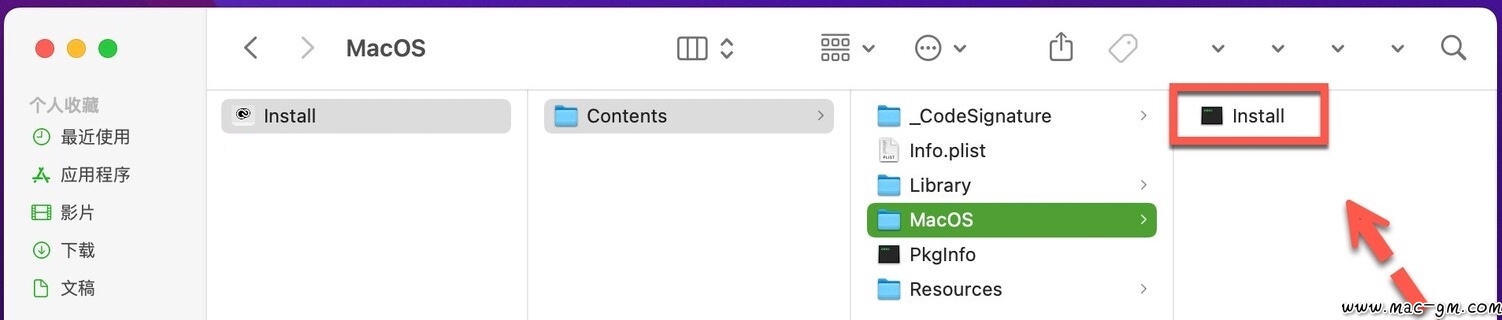Adobe系列软件安装时英文提示错误“Error,The installation cannot continue……”解决方法
Adobe系列软件,打开安装文件“install”进行安装时候若提示英文报错内容Error,“The installation cannot continue as the installer file may be damaged. Download the installer file again.”如下图所示:

解决方法:
1,首先确保自己电脑打开了“任何来源”,参考教程(内含一键开启任何来源工具):https://www.mac-gm.com/faq/76.html
2,右键点击安装文件“install”并选择“显示包内容”,依次进入contents—>MacOS,进入后点击里面的黑色install打开即可!如下图所示路径: